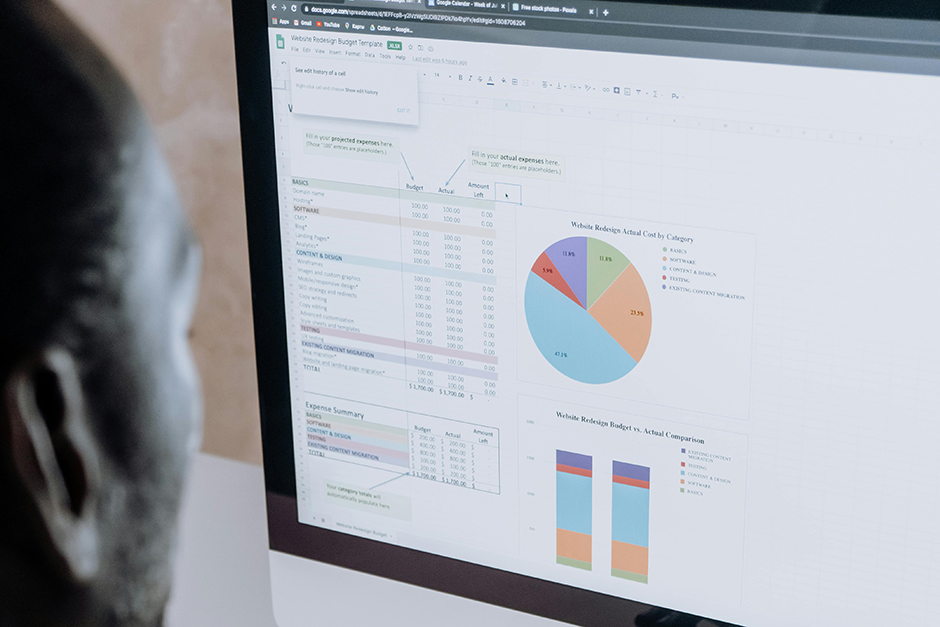Undergraduate Catalog 2025-2026 Undergraduate Catalog 2025-2026 |
|
New Program Spotlight
Image Carousel - removal of this element will disable the carousel on the Catalog Gateway.
|
Catalog Usage Notes
Academic Rules & Policies are subject to change and additional Degrees, Certificates, and Microcredentials may be added until the start of the 2025-26 academic year on August 25th, 2025. This catalog is intended for use by those matriculated under 2025-26 catalog requirements. Students pursuing multiple degrees may need to adhere to rules in multiple catalogs. Use the dropdown menu in the upper-right corner to toggle between the current and past catalogs. Students should ensure that they are following the program requirements for their catalog, which may not be the most current catalog. See Student Catalog Rights for more information.
Common Icons
As you explore the catalog, keep an eye out for several common icons that appear. Listed below are examples of icons you will find through the catalog and their use:
 |
The Print Degree Planner icon is located in the upper right of all program pages. Clicking this icon will open a planner version of the program that can be printed and brought to meetings with your advisor and used in combination with Student Planning. |
 |
Click the Printer icon to open a printer-friendly version of the page you’re currently viewing. |
 |
Clicking this Help icon will provide information on a variety of topics regarding the catalog you are viewing. |
|